AMF(Action Message Format)在开发Flash/Flex应用中使用频率是非常高的,相对普通的HTTP、WebService的SOAP等多种数据通信方式的效率更高,有人曾经做过这方面的测试,详细可以访问:http://xinsync.xju.edu.cn/index.php/archives/2162。本文将结合FluorineFx来提供通信服务接口,在客户端通过Flex来访问,简单的介绍下关于使用FluorineFx的AMF(Action Message Format)协议通信的用法。
首先建立一个FluorineFx服务库,并建立一个数据传输对象(DTO),为该对象添加[FluorineFx.TransferObject]表示该对象可以用作于FluorineFx的数据传输对象,这个对象将会在本文后面用到,如下代码块:
<!--<br /><br />Code highlighting produced by Actipro CodeHighlighter (freeware)<br />http://www.CodeHighlighter.com/<br /><br />-->namespaceFxDotNet.Services.DTO
{
[FluorineFx.TransferObject]
publicclassBook
{
publicintID{get;set;}
publicstringName{get;set;}
publicstringAuthor{get;set;}
publicdoublePrice{get;set;}
publicBook()
{}
publicBook(intid,stringname,stringauthor,doubleprice)
{
this.ID=id;
this.Name=name;
this.Author=author;
this.Price=price;
}
}
}
接下来就需要提供一个FluorineFx的远程服务(即标记有[RemotingService]的对象),通过该服务提供对外访问的方法接口,如下代码块:
<!--<br /><br />Code highlighting produced by Actipro CodeHighlighter (freeware)<br />http://www.CodeHighlighter.com/<br /><br />-->namespaceFxDotNet.Services
{
[RemotingService]
publicclassDataServices
{
publicDataServices()
{
}
///<summary>
///获取服务端的系统时间
///</summary>
///<returns></returns>
publicstringGetServerTime()
{
returnDateTime.Now.ToString();
}
publicArrayCollectionGetBooks()
{
ArrayCollectionarray=newArrayCollection();
array.Add(newBook(1,"三国演义","罗贯中",100.00));
array.Add(newBook(2,"西游记","吴承恩",200.00));
array.Add(newBook(3,"水浒传","施耐庵",300.00));
array.Add(newBook(4,"红楼梦","曹雪芹",400.00));
returnarray;
}
}
}
通过FluorineFx网站来宿主该远程服务,通过Flex的配置文件services-config.xml配置远程访问的AMF连接通道。
<!--<br /><br />Code highlighting produced by Actipro CodeHighlighter (freeware)<br />http://www.CodeHighlighter.com/<br /><br />--><channels>
<channel-definitionid="my-amf"class="mx.messaging.channels.AMFChannel">
<endpointuri="http://{server.name}:{server.port}/{context.root}/Gateway.aspx"class="flex.messaging.endpoints.AMFEndpoint"/>
<properties>
</properties>
</channel-definition>
</channels>
FluorineFx提供的远程服务(RemotingService),使用Flex、Flash或Silverlight开发的客户端都是可以访问的,要实现客户端的远程调用其实是很简单的,这里以Flex作为示例进行演示,设置通信协议为AMF3,然后直接调用当前连接到服务器端连接对象的call()方法就可以实现远程调用,详细请查看下面完整的Flex示例。
<!--<br /><br />Code highlighting produced by Actipro CodeHighlighter (freeware)<br />http://www.CodeHighlighter.com/<br /><br />--><?xmlversion="1.0"encoding="utf-8"?>
<mx:Applicationxmlns:mx="http://www.adobe.com/2006/mxml"layout="absolute"creationComplete="init()"fontSize="12">
<mx:Script>
<![CDATA[
importmx.collections.ArrayCollection;
importmx.controls.List;
importmx.rpc.events.FaultEvent;
importmx.rpc.events.ResultEvent;
privatevarnc:NetConnection;
privatevarrs:Responder;
privatefunctioninit():void
{
nc=newNetConnection();
rs=newResponder(onResult,onStatus);
nc.objectEncoding=ObjectEncoding.AMF3;
nc.connect("http://localhost:2311/FxDotNet.Web/Gateway.aspx");
nc.client=this;
}
privatefunctiononResult(result:String):void
{
this.lbServerTime.text="服务端系统时间为:"+result;
}
privatefunctiononStatus(event:Object):void
{
trace("Error");
}
privatefunctiongetServerTime(event:MouseEvent):void
{
//服务器端所提供的RemotingService的全限定名
nc.call("FxDotNet.Services.DataServices.GetServerTime",rs);
}
]]>
</mx:Script>
<mx:Buttonx="19"y="28"label="获取服务器系统时间"click="getServerTime(event)"/>
<mx:Labelx="19"y="60"width="402"id="lbServerTime"/>
</mx:Application>
同样可以使用AMF来做大数据的传输,比如要传递一个集合、数组、DataTable或是DataSet等,下面以集合做为示例演示,ActionScript 3.0中新增了ArrayCollectin类,FluorineFx在服务器端对ActionScript 3.0的ArrayCollection对进行了序列化映射封装,服务端FluorineFx.AMF3.ArrayCollection类型的对象可以直接被客户端的ArrayCollection所接收。
如上面FluorineFx所提供的远程服务接口中的GetBooks()方法,Flex调用此方法就会得到一个ArrayCollection对象,通过调试跟踪返回的数据可以很清楚的分析这些数据,如下图示:
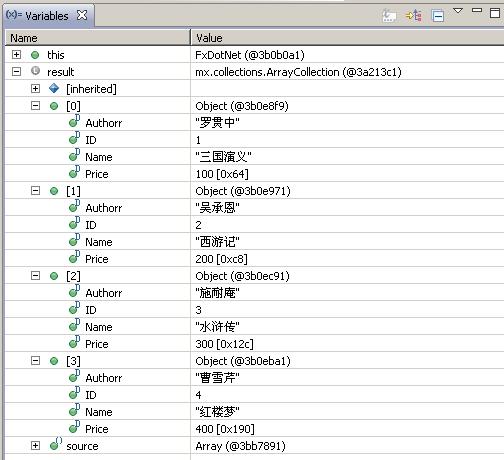
详细请看下面的Flex完整示例代码:
<!--<br /><br />Code highlighting produced by Actipro CodeHighlighter (freeware)<br />http://www.CodeHighlighter.com/<br /><br />--><?xmlversion="1.0"encoding="utf-8"?>
<mx:Applicationxmlns:mx="http://www.adobe.com/2006/mxml"layout="absolute"fontSize="12"
width="541"height="302"creationComplete="init()">
<mx:Script>
<![CDATA[
importmx.collections.ArrayCollection;
importmx.controls.List;
importmx.rpc.events.FaultEvent;
importmx.rpc.events.ResultEvent;
privatevarnc:NetConnection;
privatevarrs:Responder;
privatefunctioninit():void
{
nc=newNetConnection();
rs=newResponder(onResult,onFault);
nc.objectEncoding=ObjectEncoding.AMF3;
nc.connect("http://localhost:2311/FxDotNet.Web/Gateway.aspx");
nc.client=this;
}
privatefunctiongetBook(event:MouseEvent):void
{
nc.call("FxDotNet.Services.DataServices.GetBooks",rs);
}
privatefunctiononResult(result:ArrayCollection):void
{
this.bookGrid.dataProvider=result;
}
privatefunctiononFault(event:Object):void
{
trace("Error");
}
]]>
</mx:Script>
<mx:Buttonx="44"y="46"label="获取图书信息"click="getBook(event)"/>
<mx:DataGridx="44"y="78"id="bookGrid">
<mx:columns>
<mx:DataGridColumnheaderText="编号"dataField="ID"/>
<mx:DataGridColumnheaderText="书名"dataField="Name"/>
<mx:DataGridColumnheaderText="作者"dataField="Author"/>
<mx:DataGridColumnheaderText="价格"dataField="Price"/>
</mx:columns>
</mx:DataGrid>
</mx:Application>
除了使用FluorineFx所提供的ArrayCollection外,同样可以使用我们熟悉的Object[],List<Object>,DataTable等常用类型来作为数据返回的类型,其中Object[]和List<Object>类型的数据返回到客户段能够直接被客户端所接收,如下使用Object[]作数据返回类型的代码块:
<!--<br /><br />Code highlighting produced by Actipro CodeHighlighter (freeware)<br />http://www.CodeHighlighter.com/<br /><br />-->/*************服务端方法*************/
publicBook[]GetBookArray()
{
Book[]book=newBook[]
{
newBook(1,"三国演义","罗贯中",100.00),
newBook(2,"西游记","吴承恩",200.00),
newBook(3,"水浒传","施耐庵",300.00),
newBook(4,"红楼梦","曹雪芹",400.00)
};
returnbook;
}
/*************客户端方法*************/
privatefunctiononResult(result:Array):void
{
//
}
下面是以List<Object>类型返回的代码示例代码,客户段可以使用ArrayCollection直接接收:
<!--<br /><br />Code highlighting produced by Actipro CodeHighlighter (freeware)<br />http://www.CodeHighlighter.com/<br /><br />-->/*************服务端方法*************/
///<summary>
///以泛型类型返回给客户端
///</summary>
///<returns></returns>
publicList<Book>GetBookList()
{
List<Book>list=newList<Book>
{
newBook(1,"三国演义","罗贯中",100.00),
newBook(2,"西游记","吴承恩",200.00),
newBook(3,"水浒传","施耐庵",300.00),
newBook(4,"红楼梦","曹雪芹",400.00)
};
returnlist;
}
/*************客户端方法*************/
privatefunctiononResult(result:ArrayCollection):void
{
//
}
如果要使用DataTable类型做方法的数据返回类型就需要注意下,服务器端直接返回DataTable类型的数据客户端是不能直接接收解析的,要使客户断方便解析所返回的DataTable类型数据,FluorineFx提供了DataTableTypeAttribute,为返回DataTable类型的方法加上DataTableTypeAttribute后返回给客户端,客户端就可以直接使用ArrayCollection接收了。

 返回DataTable类型
返回DataTable类型
<!--<br /><br />Code highlighting produced by Actipro CodeHighlighter (freeware)<br />http://www.CodeHighlighter.com/<br /><br />-->/******************服务端方法***********************/
[DataTableType("Book","FxDotNet.Services.DTO.Book")]
publicDataTableGetBookTable()
{
DataTabledt=newDataTable("Book");
dt.Columns.Add("ID",typeof(int));
dt.Columns.Add("Name",typeof(string));
dt.Columns.Add("Author",typeof(string));
dt.Columns.Add("Price",typeof(double));
DataRowdr=dt.NewRow();
dr["ID"]=1;
dr["Name"]="《三国演义》";
dr["Author"]="罗贯中";
dr["Price"]=100.00;
dt.Rows.Add(dr);
dr=dt.NewRow();
dr["ID"]=2;
dr["Name"]="《西游记》";
dr["Author"]="吴承恩";
dr["Price"]=200.00;
dt.Rows.Add(dr);
dr=dt.NewRow();
dr["ID"]=3;
dr["Name"]="《水浒传》";
dr["Author"]="施耐庵";
dr["Price"]=300.00;
dt.Rows.Add(dr);
dr=dt.NewRow();
dr["ID"]=4;
dr["Name"]="《红楼梦》";
dr["Author"]="曹雪芹";
dr["Price"]=400.00;
dt.Rows.Add(dr);
returndt;
}
/******************客户端方法***********************/
privatefunctiononResult(result:ArrayCollection):void
{
//doother
}

关于FluorineFx的AMF就简单介绍这些,要想了解更多的Flex客户端与.NET服务器端通信,可以访问这里 。
本文示例代码下载 FluorineFxAMF.rar
分享到:







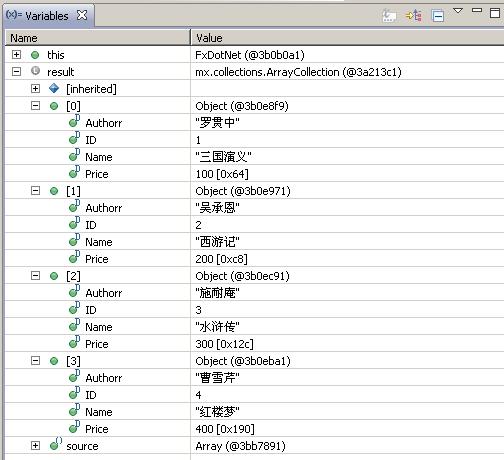




相关推荐
flex与.net配置,使用的是fluorinefx
使用FluorineFx.Net开发的每一个实时通讯功能应用都拥有一个应用程序适配器(ApplicationAdapter),用来管理整个实时通讯应用的生命周期,以及接受和拒绝客户端的连接等。
Flex与.NET互操作系列文章代码(fluorineFxVR、fluorineFxSO,fluorineFxServerRPC,fluorineFxChat)
FluorineFx.NET提供了完善的RPC(Remote Procedure Call)功能,无论是通过Flash还是Flex开发的客户端应用(.swf)都可以非常简单方便的采用RPC的方式调用.NET的服务器端方法
远程共享对象(Remote Shared Objects) 可以用来跟踪、存储、共享以及做多客户端的数据同步操作。只要共享对象上的数据发生了改变,将会把最新数据同步到所有连接到该共享对象的应用程序客户端。
本文主要介绍使用FluorineFx.Net来实现视频录制与视频回放,FluorineFx如同FMS一样,除了有AMF通信,RTMP协议,RPC 和远程共享对象外,它同样具备视频流服务的功能。
Flex和.NET协同开发利器FluorineFx
Flex与ASP.Net通信对数据库的操作,通信方式FluorineFx, 环境:vs2008+flex3.0 数据库:sqlserver2005
FluorineFX是一个开源库,提供了一种在.NET framework下对Flex/Flash的远程过程调用,Flex数据服务和实时数据的使用技术。
在本系列前面几篇文章中分别介绍了通过WebService、HTTPService、URLLoader以及FielReference等组件或类来完成Flex与.NET服务端的通信的相关知识点。
Flex AMF通讯,主要用于初学者配置FluorineFx.net服务端
Flex与.NET交互。 第三方代码FluorineFx 传递一个简单的对象。 Flex前段不需要配置。
fluorinefx与asp.net结合flex连接数据库
关于远程访问在本系列文章中陆续的写了不少示例了,本文没有准备深入的去探讨,为了巩固FluorineFx网关的学习和使用。
使用VS2010和FluorineFX利用ASP.NET与flex 4进行联合开发,环境搭建教程
FluorineFx的AMF(Action Message Format)协议通信
在VS2010上用FluorineFX和Flex 4开发项目(asp.net): 使用VS2010和FluorineFX利用ASP.NET与flex 4进行联合开发,环境搭建教程!
前台flex采用的是puremvc框架。 通过fluorinefx跟asp.net交互对数据库进行操作
FluorineFx.NET的认证(Authentication )与授权(Authorization)和ASP.NET中的大同小异,核实用户的身份既为认证,授权则是确定一个用户是否有某种执行权限
asp.net通过FluorineFx传DataTable到Flex asp.net通过FluorineFx传DataTable到Flex